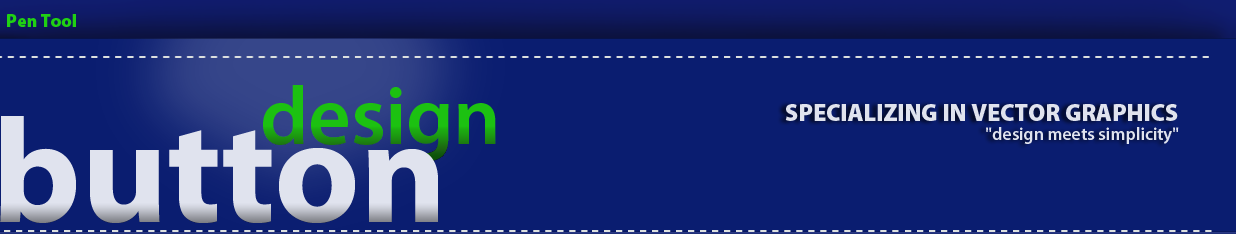Create a Button Design that is a reflection of your concern, done in a creative manor.
Your Button Design Ingredients
An Orginal Design
Use of the
pen tool
Tag line
The button tutorial and Template
Color Theory
Making the Button - video
Podcast
-
Link
Incorporate the following design techniques into your vector design:
• Vector pen tool trace
*
Positive and negative space or Color Trace
* Repetition or pattern
* Typography that tastes good
* Type on a path
* Your own Letter design
How
Any drawing of your own which is scanned
--- Or photos of a real objects may be used, then trace with the pen.
(No sports or company logos, drawings or any non images may be used)
You will need to use images from Photo Objects -Royalty Free- Corbis
To use an image from any other website you will need the teacher's permission.
Steps
You will sketch out a design
You will trace your image with the pen tool.
You will color your image.
You will complete the button tutorial
You will add the design techniques
You will apply a color scheme
Make Button - video
Extra Credit
Design youth matters buttons: Use the tuorial button two
- Stock.XCHNG
login: cavada
password: rm502 - jupiterimages.com
user: multimedia502
password: room502 - Corbis.com
user: mm12
password: room502a